Design 10
• 3 fold styles
• 5 size options
• Shipped pre-folded & ready for use
• Vivid, full-color digital printing
Designer note: The "Front" surface is the outside of the brochure and "Back" is inside of the brochure.
Popular uses
- Mini maps - Hotel layouts, Venues, Amusement parks
- Non Profit Organizations - Display history, missions, and facts to share with the public.
- Tradeshows - Display products, Price sheets, Specials
- Real Estate - Property information
- Medical - Display medical facts, Health concerns, First Aid
Popular sizes
- Bi-fold (8.5” x 11”) is primarily used to introduce a specific product or service.
- Tri-fold (8.5” x 11” and 8.5” x 14”) allows you to present longer lists or detailed information in a sequence.
Paper stocks
- Glossy - shiny and reflective, great for photos and vibrant colors.
- Matte - smoother appearance and more contrast for easy readability.
Fold Options
Bi-fold
- Folds in half
- 4 printable sections
- Best for: Conferences, presentations
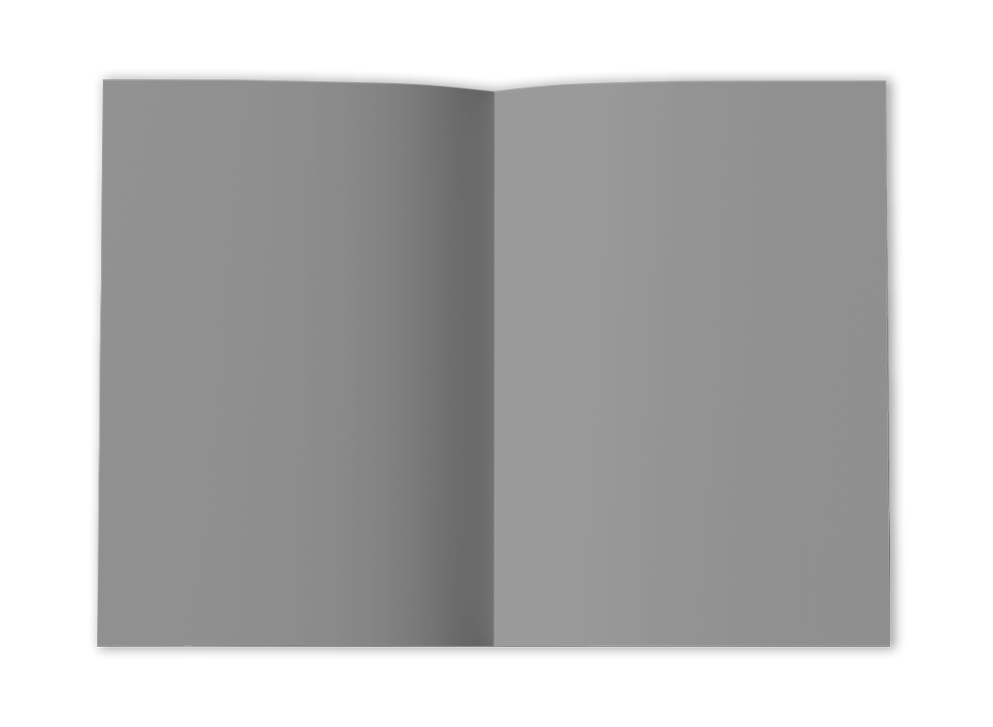
Tri-fold
- Folds like a letter
- 6 printable sections
- Best for: Restaurants menus, list of services
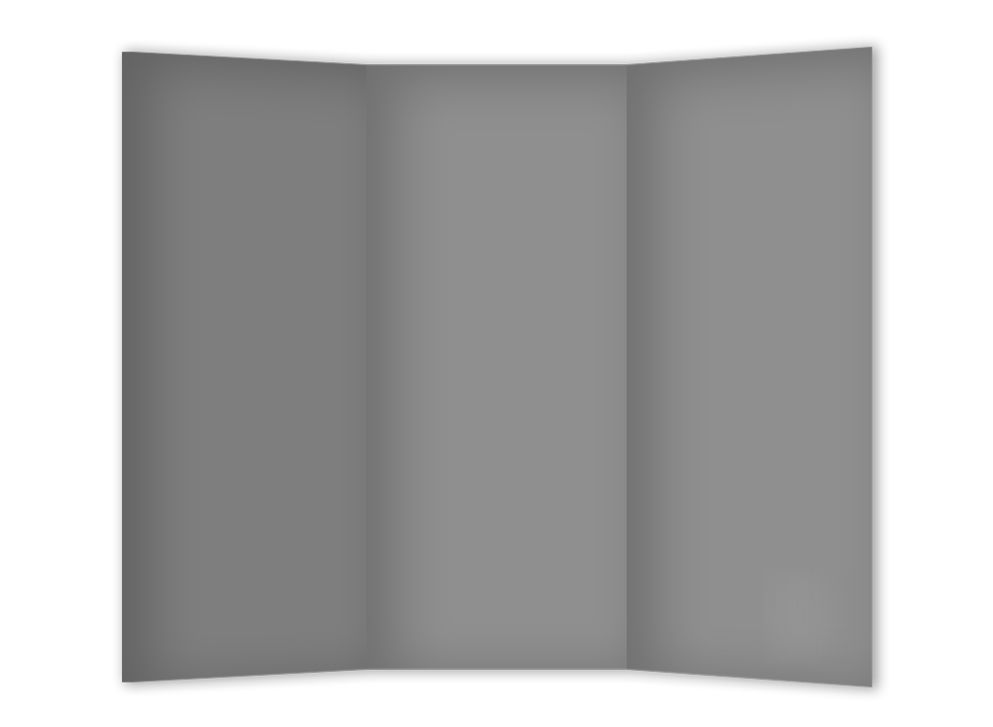
Z-fold
- Folds like an accordion
- 6 printable sections
- Best for sales, events
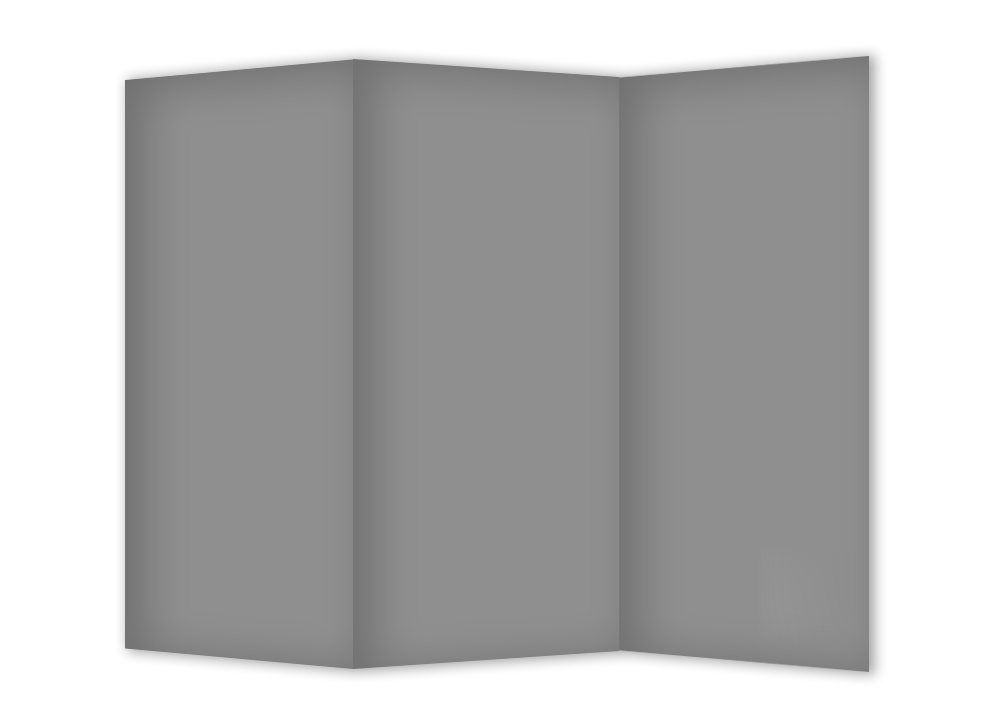
8.5"x11" Bi-fold
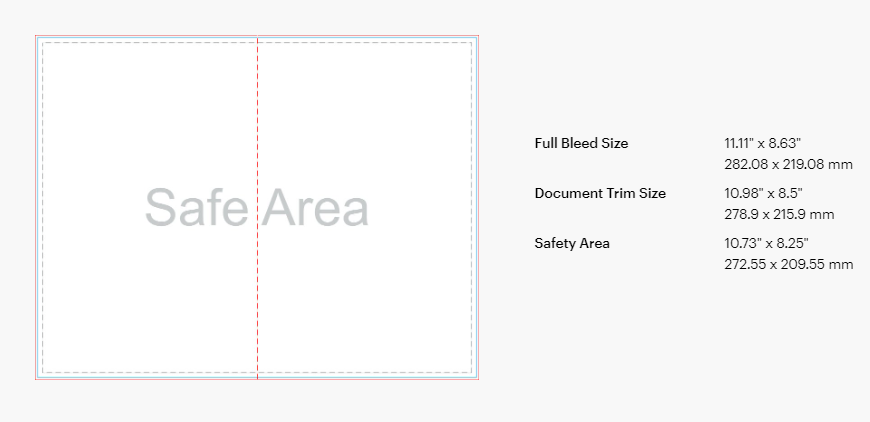
To avoid white edges, extend your design to the full bleed size – but keep text and images within the safety area.
Create your print-ready file.
Download the template: PDF
9"x16" Tri-fold

To avoid white edges, extend your design to the full bleed size – but keep text and images within the safety area.
Create your print-ready file.
Download the template: PDF
8.5"x11" Tri-fold

To avoid white edges, extend your design to the full bleed size – but keep text and images within the safety area.
Create your print-ready file.
Download the template: PDF
8.5"x14" Tri-fold

To avoid white edges, extend your design to the full bleed size – but keep text and images within the safety area.
Create your print-ready file.
Download the template: PDF
8.5"x11" Z-fold

To avoid white edges, extend your design to the full bleed size – but keep text and images within the safety area.
Create your print-ready file.
Download the template: PDF
(0)
 (0)
(0) 
